How to Convert Hotmail to PDF – A Comprehensive Tutorial

In this digital age, there are a lot of users who are looking for solutions to convert Hotmail to PDF. However, they are not able to choose a reliable and trustworthy solution to save Hotmail emails as PDF with attachments. So, today, we will describe all the methods through which you can print email from Hotmail without facing any problems. Now, read the blog till the end to get all types of methods and other information.
Table of Contents – Easy to Learn
Hotmail, which is a web email application, is currently renamed Outlook.com. It provides easy access to the user’s email account along with its Mailbox items such as emails, contacts, calendars, tasks, etc. When we talk about the PDF file which is also known as Portable Document Format. This makes it easy to share in a very secure, accessible manner.
With this brief information related to both hotmail and PDF. Now, will shift to the method that can be used to backup Hotmail emails in PDF.
Now, there are various techniques and methods available to save Hotmail email as PDF. Which we have described below in simple words. So, continue below to start the process.
Also Read: Import Hotmail Contacts to Samsung
Convert Hotmail to PDF – Best Techniques
Here are several solutions for backing up emails from Hotmail to Portable Document Format, divided into two parts. The first is automated and the second is manual. So, first of all, we will backup the hotmail PDF with automated solution. After that, we will take our steps toward manual solutions. So, let’s start without wasting any time.
Go with the Best and Trustworthy Solution
You can grab this Hotmail Email Backup Tool to save Hotmail email as PDF with attachments. This useful Hotmail backup software generates local backups of Hotmail emails in a variety of file formats. Moreover, you can also import Outlook.com files and use the email clients that are supported by this. This software can also backup all the contacts in VCF and all the calendars in ICS format. Also, you can easily backup Hotmail emails to Computer.
Step-by-Step Guide to Convert Hotmail to PDF
- “Download”, install, and run the utility and login to your “Hotmail Account“.

- Then, choose “PDF” from the list of File Format.

- After that “Rename” your file with the help of “Naming Convention”.

- Then, you can select “Data” in the “Select Category” option.

- Finally, “Browse” the location and click on the “Start” button to convert Hotmail to PDF.

Now, you are familiar with all the steps of automating steps. Now, if you want a manual method to save Hotmail emails as PDF, proceed to the section below.
Read More: Add Hotmail to Apple Mail
Print email from Hotmail Using DIY Methods
In the manual method, we are going to explain two to three methods that can help you to backup your Hotmail emails in PDF format. So let’s start following the methods.
Method 1: Save Email One By One
- First, Access your Hotmail account.
- To print, go to “More Actions” >> “Print” >> “Print” Button.
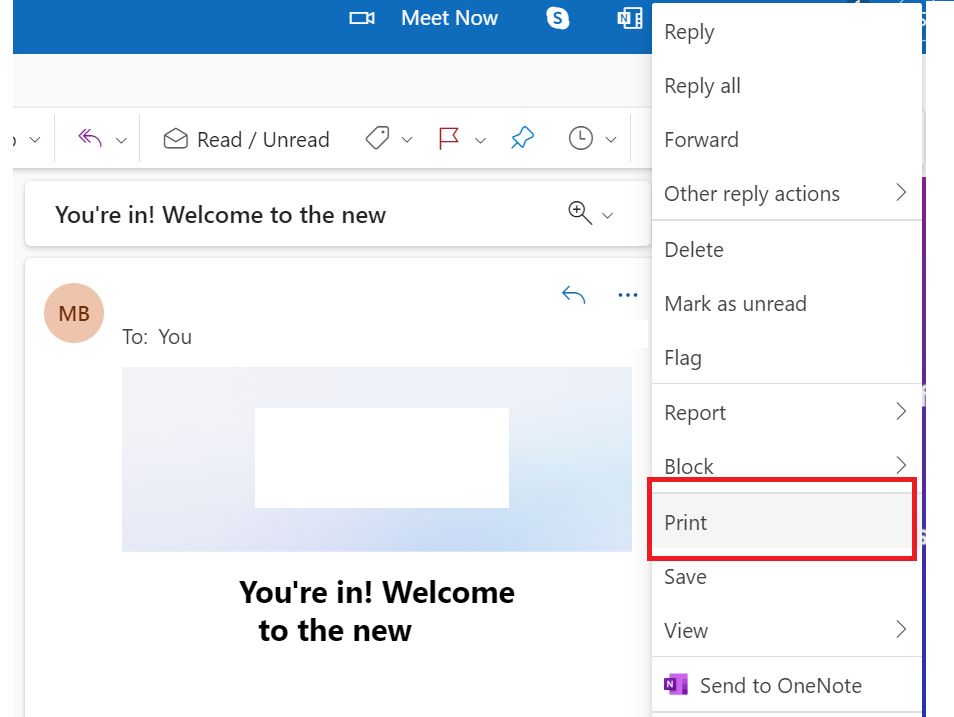
- Now, from the list, select the “Save as PDF” option to convert Hotmail to PDF.
- After that, navigate to the “Location” where you want to save the message in PDF.
- Finally, click “Save” to export Hotmail to PDF.
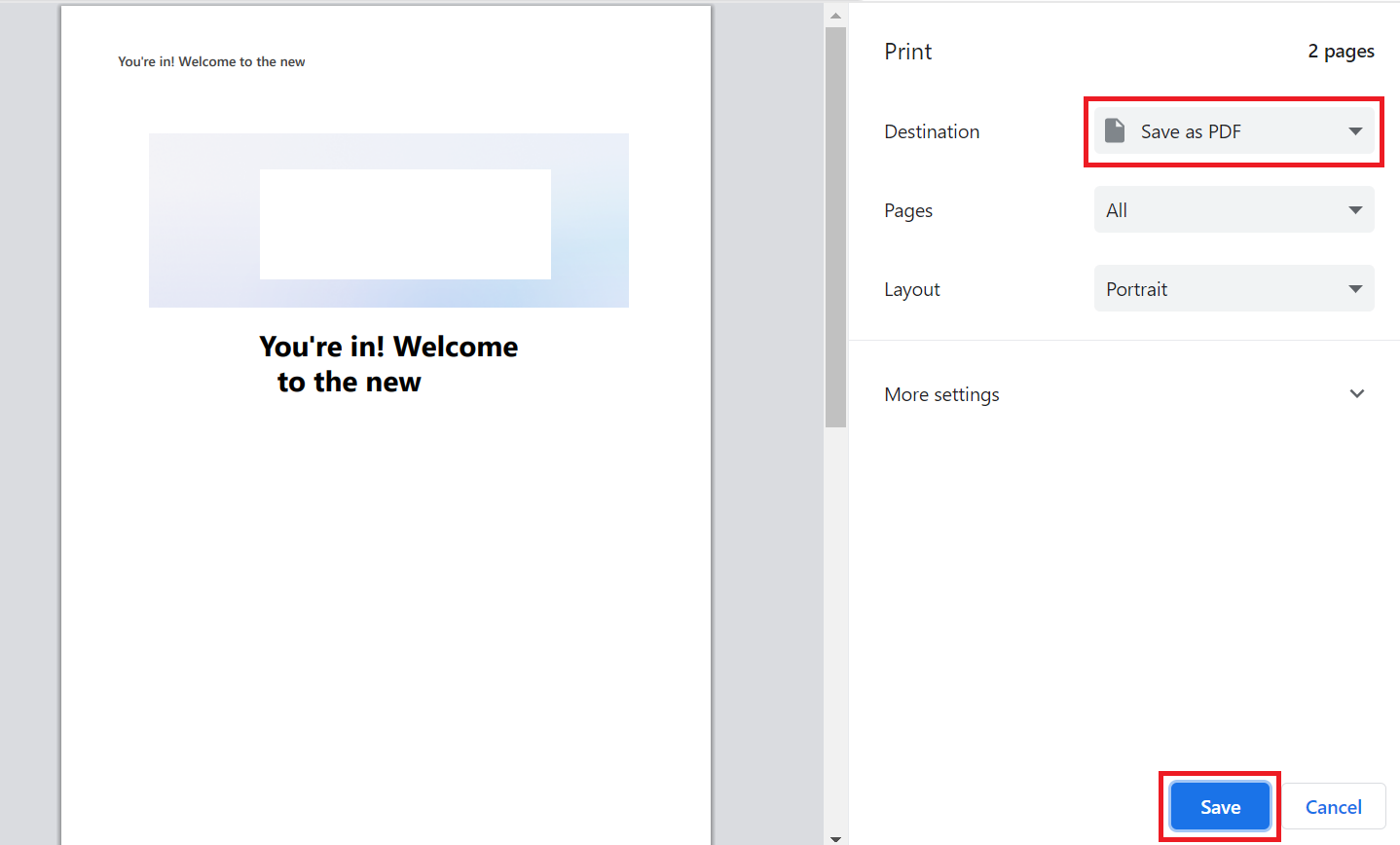
Method 2: Using Print Commands
- Open “Hotmail” and select the “Email” that you want to print.
- Then, press “CTRL + P” to save your Hotmail emails as PDF.
- Finally, choose “Save as PDF” and click the “Save” Button to convert Hotmail to PDF.
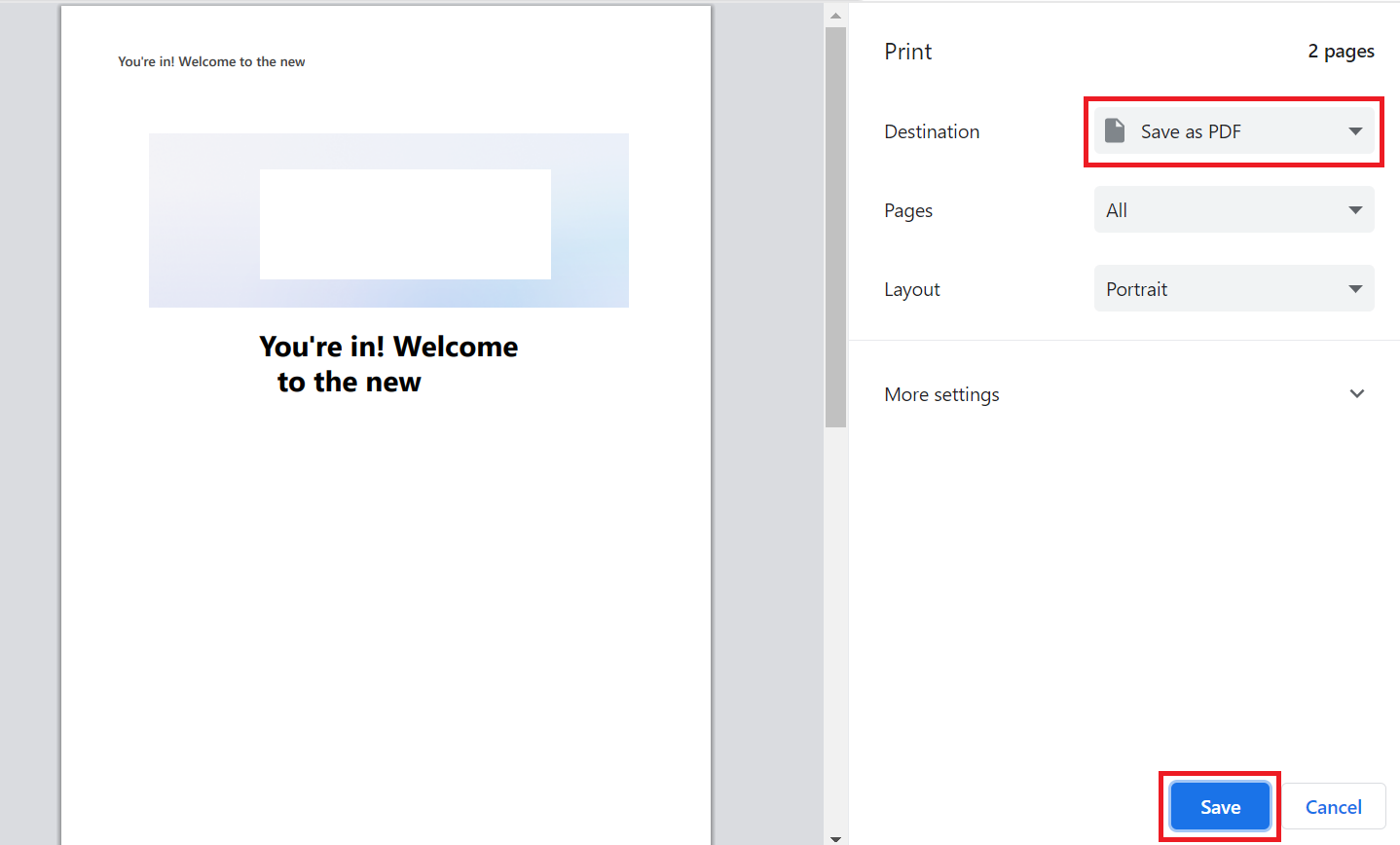
Here all the steps of the manual method end. However, this method has some limitations. So let’s look at all those limitations moving forward.
Cons of the Free Method
- Using manual methods, you cannot save Hotmail emails as PDFs in bulk.
- You cannot manually backup Hotmail emails from various accounts.
- The manual approach cannot guarantee total data security and protection.
- This approach is rather complicated and lengthy, and it necessitates technical understanding.
As you can see, you will face many problems by using the manual method. Therefore, we advise you to use the professional method without any fear which gives you lots of security and advanced features.
Time to Conclude it
You may easily save Hotmail emails as PDF files. We have highlighted one of the quickest and easiest manual and automatic techniques to convert Hotmail to PDF in this article.
Data protection and security are key considerations for you and me in today’s environment. As a result, we strongly advise you to employ an independent data protection and security solution. Breach of data and hostile cyber-attacks.
Frequently Asked Question
Q 1: How can I save Hotmail emails?
Ans: In the message source window or tab, go to File > Save As (or use your browser’s “save as” command). Rename the file [topic]. eml or something along those lines.
Q 2: How long does Hotmail keep your emails?
Ans: According to Microsoft, messages in a free account are retained as long as the account is active. If a Windows Live Hotmail account is not accessed at least once every 120 days, it goes dormant.