How to Export Emails from Hotmail to EML – Effective Ways

Introduction: Ever since Hotmail was discontinued and changed to Outlook.com, many Hotmail users have wanted to export emails from Hotmail to EML. However, users cannot understand which is the better way to convert Hotmail to EML. Therefore, today we will tell you step by step all the methods of doing Backup Hotmail in EML for emails in our technical guide. So to get information read this article till the end.
Table of Contents – Easy to Learn
As we all know in today’s digital era, emails have become an integral part of our lives, which is a means of communication for both our personal and professional purposes.
In such a situation, if a user is using an email client and wants to export emails, then there can be many reasons behind it. So, let us first know the reasons
Also Read: Add Hotmail to Apple Mail
Export Emails from Hotmail to EML – Reasons
There are many circumstances behind converting Hotmail to EML. So, below we have described some benefits behind backuping hotmail emails into EML file format.
- Creating EML backups of your emails ensures that you can recover them in the event of data loss, unintentional deletion, or account problems.
- EML files are a standard format for transferring emails in email applications. You can easily transfer your data to another email service by exporting your emails to EML.
- EML files can be accessed offline, allowing you to view your emails even when you’re not connected to the Internet.
- Also, EML files can be managed and kept locally on your computer, making it easy to manage and archive emails.
These are the reasons why Hotmail emails should be converted to EML format. Let’s take a look at different ways to transfer Hotmail emails into EML file format.
Read More: Convert Hotmail to PDF
Convert Hotmail to EML – Manual Method
In this section, we are going to explain to you how you can export your Hotmail emails into EML format. So, follow the below-mentioned steps to backup Hotmail in EML for emails.
- First of all, log in to your “Hotmail Account” on the web on the system.
- After that, choose the “Email” that you want to export.
- Then, in the upper right corner, click on “Three Dots” for more action.
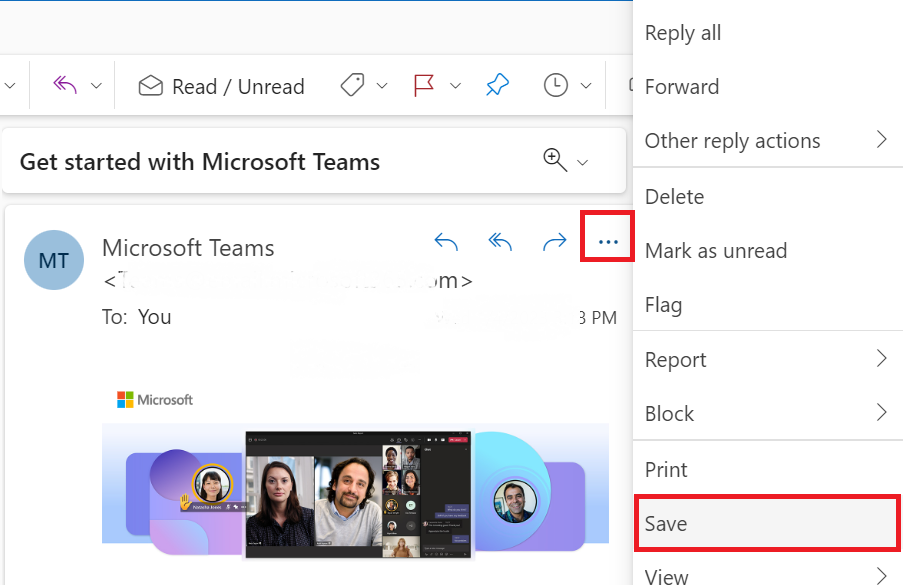
- Finally, under the drop-down menu click on the “Save” option.
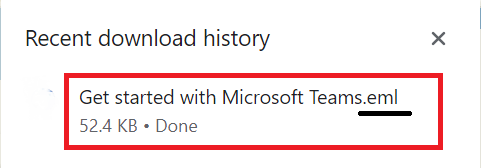
This is a manual method to backup Hotmail to EML, but it also has some limitations like you can’t export emails in bulk. So, choose the automatic solution if you want to export the entire Hotmail account data.
Export Emails from Hotmail to EML – Automated Method
To export all data from your Hotmail account into EML file formats, grab the Best Hotmail Backup Tool. Email attachments, contacts, calendars, documents, tasks, and notes may be exported from Hotmail. Download the tool’s demo version for Mac and Windows to export multiple Hotmail accounts to EML format one by one.
Moreover, You may generate a backup of all or selected email folders in Hotmail using the software. Furthermore, you may use the tool to back up certain categories of Hotmail emails by specifying a “To” and “From” date range. Also, you can
backup Hotmail emails to Computer.
Let’s move forward to learn the utility steps.
Steps to Convert Hotmail into EML
- Install the software on your local PC after downloading it.
- Then, log in to your “Hotmail Account” software interface.

- After that, select the “EML” file format as the export type to export Emails from Hotmail to EML.

- Then, “Rename” the “File” using the “Naming Convention” option to convert Hotmail to EML.

- Select “Emails” from the “Select Category” menu.

- Finally, “Browse” the “Location” and hit the “Start” button to export Emails from Hotmail to EML.

Advantages of Using this Application
In this part, we will tell you about many other amazing but advanced features of this tool.
- Back up all Hotmail Account Documents, Tasks, and Notes.
- Selective Email Folder is used to backup Hotmail emails locally.
- With Date Ranged Emails Filtering, you may backup Hotmail email messages.
- Microsoft Outlook installation and configuration are required.
- Maintain Folder Hierarchy During Hotmail Email Backup
- Allow for incremental backup of emails from Hotmail accounts.
- Email Backup from a Single or Multiple Hotmail Accounts
Here the steps of both the methods end to complete this task. Now if you have less quantity i.e. 2-4 emails then you can select the manual method. But if the amount of your emails is high then use our reliable and advanced tool.
Conclusion
In this guide, we have mentioned all the methods to export emails from Hotmail to EML. We also described the reasons why users want to convert Hotmail to EML. So, to backup Hotmail to EML, there are two types of solutions available: first manual and second automated. We have explained both these solutions in a better way, now it is your decision which solution you choose. We recommend that you choose an automated solution.