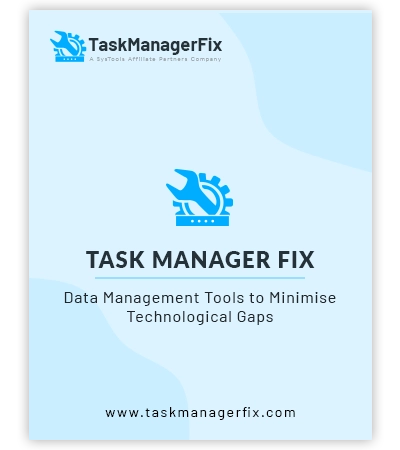
Expert Verified
EML Converter Software
Best Solution to Batch Export EML / EMLX Files to Multiple File Formats
- EML converter allows mail formats: MSG, MBOX, PST, NSF, Office 365
- Exports and Saves EML files in document formats: PDF, HTML, TXT, MHT
- Able to automatically scan & load EML / EMLX file data in the tool
- Preserves the Email Message Header throughout the EML file conversion
- Highly capable to convert EMLX files into several different formats
- Allows selective EML file conversion from the preview panel
- Provides a Date Range Filter for selective EML file conversion
- Converts EML files along with attachments, to-do, notes, etc.
- Provides eight different modes to Preview EML / EMLX files
- EML converter supports converting EML files of all email clients
- Users can launch the software without admin privileges
- Provides an option to browse and select a preferred location to save resultant files
- EML converter is available in numerous different languages
- This software is compatible with all versions of Windows and Mac OS
Live Free Demo: Download EML Converter to scan & preview your convertible mail items.






