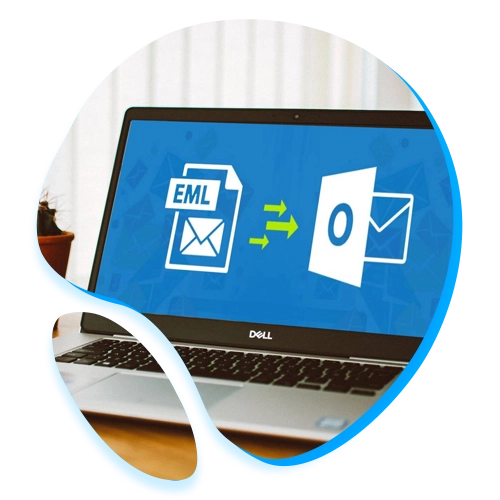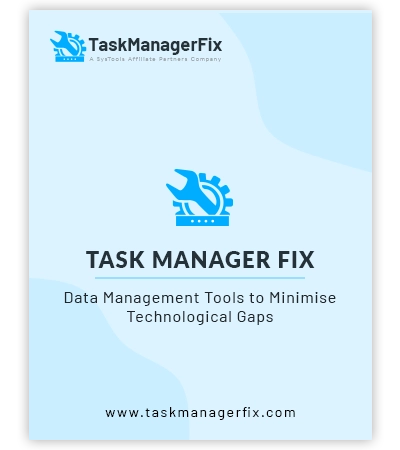
Expert Trusted
EML to PST Converter Software
Professionally Chosen Tool to Convert EML Files to PST Format Efficiently
- Convert EML to PST and MBOX, MSG, PDF, NSF, MHT, HTML, TXT, Office 365
- Provides Different Modes to Preview Email Messages and Attachments
- Convert EML Files to PST Format in Batch Mode without Any Problems
- Supports Converting EML Files to PST from All Email Client Sources
- Date Range Filter Allows to Export selective EML Files into PST Format
- Provides Option to Create Separate PST for Each Folder of EML Files
- Sort Emails Based on: Subject, Sent, Date, From, Size in KB, Etc.
- Software Allows to Split Resultant PST Files into Smaller and Manageable Sizes
- Launch Tool as Standard User, Local User, or Guest User without Admin Privilege
- Download EML to PST Converter and Launch on All Version of Windows & Mac OS
Live Free Demo: Download EML to PST converter tool to scan & preview all attributes of EML file.