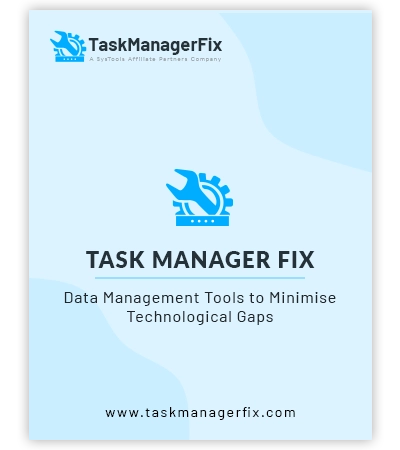
TaskManagerFix
Gmail Backup Tool
Easily Backup Complete Gmail Account Data with Google Mail Backup Wizard
- Easily backup @gmail.com account data into 7+ file formats with attributes
- Backup Gmail along with attachments of any size & extension to preferred format
- Offers 17+ file naming options to add custom naming to the output file as required
- Incremental backup option to backup only new & modified data since the last backup
- Gmail backup wizard allows you to save emails, calendars, contacts & drive documents
- Gmail Backup Tool offers a date range & select folder mode to backup selected emails
- Google Mail Backup Tool allows downloading contacts files directly to VCF 2.1 format
- The software is compatible with all editions of Windows (32-bit & 64-bit) & Mac OS
Free Demo Edition: Task Manager Fix Gmail Backup Software Free Download Available. In the trial, you can export 100 emails & 25 other items.







