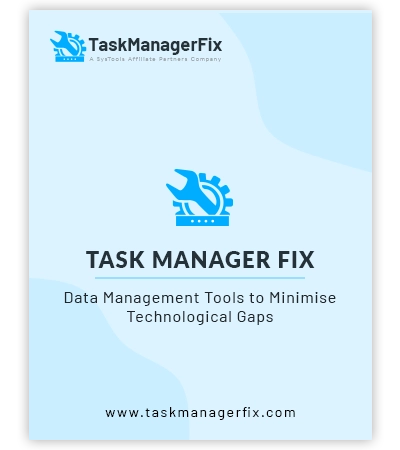
Expert Verified
MSG Converter
Tried & Tested Software to Convert MSG Files Securely
- Exports MSG to HTML and other popular desired formats.
- Provides 11+ different file format options to save MSG files.
- Transfers all MSG file components i.e. emails, contacts, tasks, calendars, notes, etc.
- Capable of converting Outlook messages along with attachments, to-do lists, etc.
- Proficiently adds files and folders to convert MSG files with their respective attachments.
- Eight modes in a dedicated preview panel to view MSG files before conversion.
- Date Range filter to export selective MSG files falling in a specific time period.
- Multiple File Naming conventions to convert and save files in a manageable way.
- MSG Converter is available in multiple different languages
- Capable of running as Standard Account & Guest Account without Admin Privileges.
- Users do not need to install Outlook in order to use the MSG Converter.
- This tool is compatible with all versions and editions of Mac & Windows OS.
Live Free Demo: Download the free MSG Converter to scan & preview your convertible mail items.






