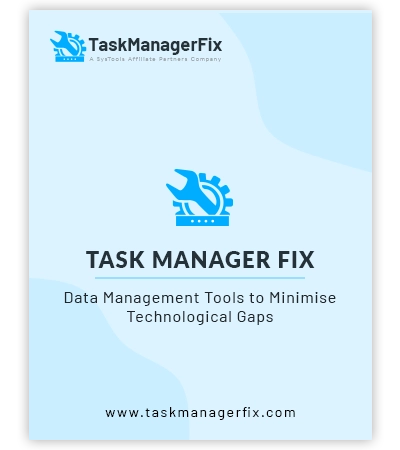
TaskManagerFix
Office 365 Email Backup Tool
Easy & Secure Solution to Backup Office 365 User Mailbox in Bulk
- Easily backup Office 365 mailbox with Emails, Documents, Contacts & Calendars
- Download the complete user's mailbox from Office 365 to PST format in a single go
- Office 365 Backup Tool has the ability to backup & restore all types of data from M365
- The software allows the creation of Delta or Incremental backup of newly arrived emails
- Backup your O365 mailbox data to a local computer to protect data from external attacks
- Ability to backup 0365 Shared Mailbox & In-place Archive Mailbox to the local storage device
- Office 365 Email Backup Tool provides “Date Range” & “Folder Selection” modes to sort data
- Download & Run Office 365 Backup & Restore Tool on all Windows (32-bit & 64-bit) & Mac OS
Free Demo Edition: TaskManagerFix Office 365 Backup Solution is a Fully Secure Download Version.







