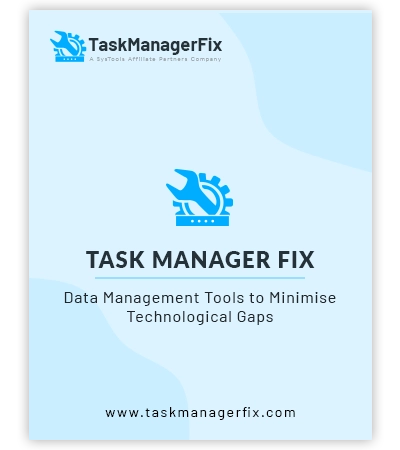
MVP Verified
Outlook PST File Converter
Secure and Easy Method to Convert Outlook PST file into other Formats
- Converts Outlook PST to file formats like EML, MSG, EMLX etc.
- Convert contacts in VCF and calendar in ICS file format
- Convert Outlook PST to HTML, DOCX, RTF, DOC, Plain Text
- Fix corruptions & preserve original folder structure of PST
- Export email attachments in their original formats
- MS Outlook installation is not needed for the conversion process
- Selective Export contacts, calendars and attachments
- Convert both UNICODE and ANSI PST files without any issue
- Bulk convert multiple PST files at once
Live Free Demo: Download the free PST Converter to scan & preview your convertible mail items.








