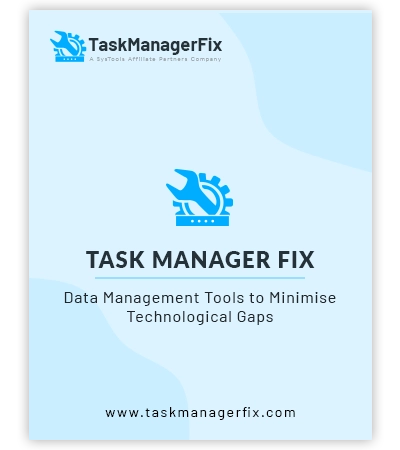
Expert Recommended
Outlook PST Splitter
Proficient Tool to Split Large Outlook PST Files into smaller parts
- Divide Large Outlook PST files based on Size, Year, Date, Folder, Category & Email ID.
- PST Splitter Software can easily Add Single/Multiple PST file(s) and folder(s).
- Provides the freedom to split Outlook Archive and Active PST File.
- Divides Outlook PST files by providing multiple user Email IDs in CSV format.
- Splits large Outlook PST by Multiple Date Range(s) without any file size limitation.
- Supports splitting PST files from a minimum of 1 MB to a maximum of 1 TB.
- Facilitates the option to search for PST files in a specific system drive.
- One can use this PST Splitter Tool as a Standard/Guest User without Admin Privileges.
- Dual options for resultant PST files: create a single file for each folder or one for all.
- Supports ANSI & Unicode PST files from all MS Outlook (32/64 bit) versions.
- Supported by all versions of Windows OS i.e., Windows 11, 10, 8.1, 8, and lower.
Live Free Demo: Download the free PST Splitter to scan & preview your convertible mail items.






